Transferring 2D Models from ENOVIAvpm to 3DEXPERIENCE | ||
| ||
In CATIA V4, models may contain only 2D information. These
models are visualized in a Coexistence context in the form of an empty CGR without any identification as either a 2D or 3D object. However, you can implement Business Logic to ensure that a 2D object is recognized in 3DEXPERIENCE as such and transferred as a DraftingRepresentation in Coexistence: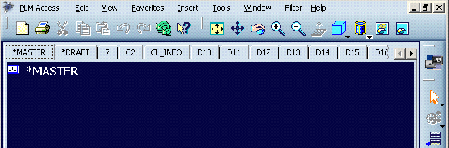
If you open the Product Structure, you will see something like this: 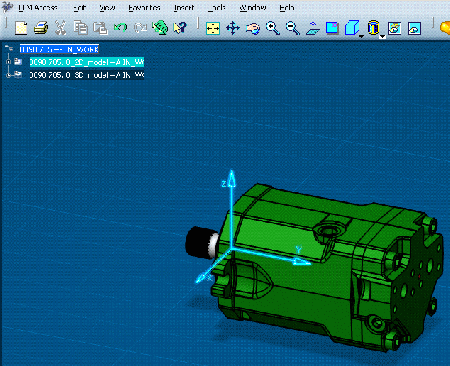
Using the Smart Open command also works normally: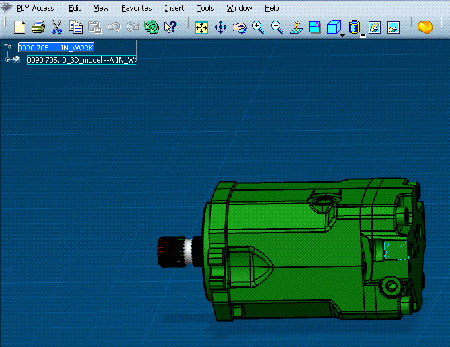
For general information about this command, see "Using the Smart Open Command" in the Infrastructure User's Guide.
Important:
|
Samples
CATRuleExit
A sample script for the CATRuleExit syntax, RepositoryProviderCustomization_VPM1_Sample.CATRuleExit, is provided in the runtime view in {OS}\resources\samples\:
<Scripts>
<Script OpeningID="RepositoryProviderCustomization"
Type="VPMRepReference" ScriptName="RepositoryProviderCustomization_VPM1_Sample">
<Condition Attribute="OperationId" Value="CheckModel"/>
</Script>
</Scripts>
Note the following:
- OpeningId: the Business Logic opening for this functionality is RepositoryProviderCustomization
- OperationId: the operation id for this functionality is CheckModel
- Type: the Business Logic will be triggered only on representations of the Product modeler.
CATRule
A sample script for the CATRule syntax, RepositoryProviderCustomization_VPM1_Sample.CATRule, is provided in the runtime view in {OS}\resources\samples\:

Note the following:
- The model type must be specified. To be able to do this, you should take into account the attributes and values that are mapped between the source and 3DEXPERIENCE.
- The value of the Is2DModel variable must also be defined.