- Click the Generate mapping
button in the VPMV4ToV6Mapping dialog box:
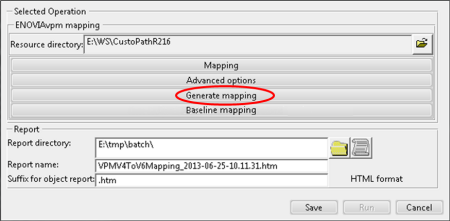
The ENOVIAvpm Mapping Generation dialog box appears: 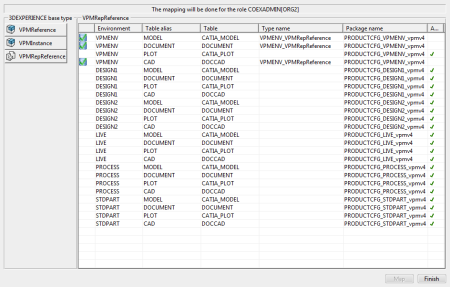 As you can see, on the left there is a list of the 3DEXPERIENCE base types on which mapping is allowed: 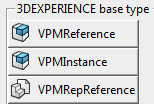 (VPMReference for the PRODUCT modeler reference, for
instance) and on the right there is a list of the ENOVIAvpm objects that are available
for mapping. - In the Generate
column, click the row containing the
ENOVIAvpm object you want to map.
This generates the mapping in memory only, NOT on
the server. - Click the Target type name
column to change the
target type name for another if you need to.
Note:
The type name must be a customized one to avoid any conflicts in 3DEXPERIENCE. In other words, this type name does NOT exist in 3DEXPERIENCE.
- If Business
Logics are required, click the Business Logics column to activate generation.
- By default, the 3DEXPERIENCE target
type names belong to the PLMProductDS package. However, you can change the type name by double-clicking the column.
Note:
Bear in mind that no check is made on the type name. Double-check to make sure that the selected type name exists in 3DEXPERIENCE.
- To generate the mapping on the server, you must now select Run in the VPMV4ToV6Mapping dialog box.
The following files are created:
- the xml mapping file (on the server).
- mapping cache files on the ENOVIAvpm server
- CATRsc and CATNls files on the client
- CATRule and CATRuleExit files on the client
- coexistence scenario samples.
Note:
If an
ENOVIAvpm representation is mapped, the corresponding
reference and instance are included in the generation process. For
instance, if VPMENV.DOCUMENT is mapped, the objects VPMENV.PART_LIST and
VPMENV.$EXT will also be generated.
|