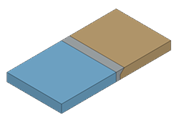Creating a Bevel-Butt Weld (Prepared Parts) | |
| |
-
Select the prepared face, and then, the neutral faces of the first part.

-
Select the prepared face, and then the neutral face of the other part.

-
Optional: To define the shape of the weld, click the
Manufacturing tab and select an option. The shape
defines the weld seam shape representation in drafting context. If you select
Convex
 or
Concave
or
Concave
 , specify a curvature value in
Offset.
, specify a curvature value in
Offset.