-
Select a weld body in the
tree.
-
Select the faces you need as supports.
- Select the closed profile.
-
Optional: To generate weld annotations on a drawing, specify a
welding symbol, a weld size, and a weld length in Drafting
Parameters.
-
Optional: To specify a dashed weld, click the Type tab
and select a creation mode.
-
Optional: Select
Generate Weld Impacts.
The app performs a Boolean subtract of the weld shape from the
plates being welded.
-
Click
OK.
The user swept weld is created.
It appears with aggregated supports
and external references in the tree.
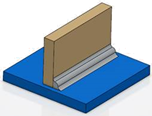
- An assembly protected weld preparation is created and appears under the
Assembly features
 node. node.
- The welded 3D shapes are prepared.
|