Instruction Assignment Manager Dialog Box | ||
| ||
Select:
- View.

- Textual Instruction.
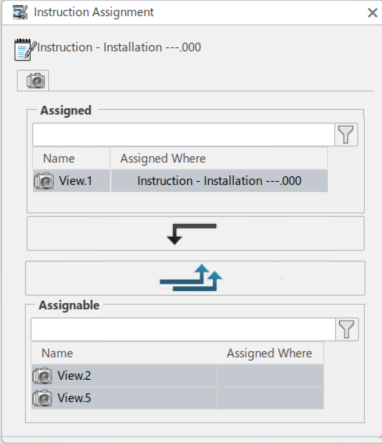
- Selected View or Instruction
- This shows the title of what you selected.
- Assigned Instructions or View
- Name - May show what is already assigned to a selected View or Instruction.
- Assign or Unassign
- Unassign - Unassign a selected View or Instruction, Down Arrow
 .
. - Assignable Instructions or View
- Name - May show what could be assigned to a selected View or Instruction.
If there is one or more Data Collect Plans (DCPs) under
the current Operation, then selecting a View, the Instruction
Assignment panel displays. Two additional columns called
Rank and Label show the required
data. 
All the Rows of all the DCPs under the Operation list in the Assigned / Assignable
section of the Instruction Assignment panel. On mouse over, the full display text of
a cell displays like a tooltip.
 .
.