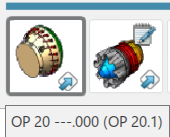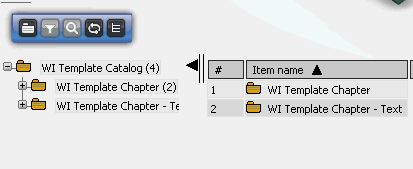-
Select the operation (Op 20) in the system in which you want to insert the cataloged
work instructions.
-
In the Tools section of the action bar,
click Catalog Browser
 .
.
-
Double-click on the correct chapter to open it (for example, Template Chapter 2).
-
From the chapter, right-click the required item and select .
The copied work instruction appears in the list.
-
Click on the work instruction to modify it, if required.
-
From the Authoring Tools section of the action bar,
click Preview
 .
.
The Formatting and Attributes dialog box
appears.
- From the Formatting and Attributes dialog box, click [...].
This opens the catalog so you can search it for the style sheet you want.
- Search the catalog for the style sheet, and double-click it to use it.
Note:
Right-click on the style sheet in the catalog and select to see the style sheet from the catalog. Double-clicking enables you to
use the style sheet.
The work instruction has been inserted. The inserted work instruction is a copy from
the catalog. For information on the differences between how the simple
Insert command and the Insert as Copy command
work, see About Inserting Textual Work Instructions as a Copy.