Assigning Requirements to Instructions from Requirement Browser | ||
| ||
-
Select Browse Requirements,

The browser starts and displays the Requirement Specifications according to the current active object (Operation).
For more information, see Requirement Browser.
-
Right-click to select Attach Requirement.

Depending on Me
 > Preferences, Process Engineering, Planning
Structure, Requirement, Manage
Requirement usages, the context menu on Requirement in the Requirement Browser is different.
> Preferences, Process Engineering, Planning
Structure, Requirement, Manage
Requirement usages, the context menu on Requirement in the Requirement Browser is different.- Manage Requirement usages option is not activated, both commands (Attach and Detach) are available.
- Manage Requirement usages option is activated both commands
(Assign / Unassign) are available to manage Requirement usage on Operation.
- The requirement usage to assign/unassign is performed with the corresponding
submenu, Assign Requirement:
- Control
- Realize
- Control and Realize
- Control
- Realize
- In WKS, all sub menus (for Assign/Unassign) corresponding to all usages display.
- Nevertheless, assignment to Operation is respecting the accountability for Requirement usages (Realize, Control) defined through the Business Logic.
- The requirement usage to assign/unassign is performed with the corresponding
submenu, Assign Requirement:
-
Select the textual Instruction in the Instructions Panel or in
the spec tree.
The selection of objects other than Work Instructions is blocked:
- Requirement is assigned to the textual Instruction.
- The Requirement Browser columns fields are updated (the Instruction name is displayed in Consumption column).
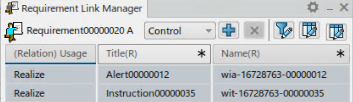 Note: In Work Instructions, the panel displays only linked Work Instructions. Linked Operations do not display. In other apps like Planning Structure, the panel displays both linked Operations and Work Instructions.
Note: In Work Instructions, the panel displays only linked Work Instructions. Linked Operations do not display. In other apps like Planning Structure, the panel displays both linked Operations and Work Instructions.In the Link Manager Panel, select Textual Instruction to unassign and select the Cross. Requirement is unassigned from the textual Instruction
Note: the Requirement is still assigned to the parent Operation -
Select the Assignment Manager or Requirement
browser to detach the requirement from the operation.
The impact on children objects (Instructions) is unchanged (same as existing behavior). It depends on the type of Instruction.
- For Text, Alert, SignOff, DataCollect: the requirement is still assigned to the
Instructions.Note: It is identified as no more assigned to the parent Operation (Orange information provided on the icon) in the Assignment manager.

- For DataCollectPlan: the requirement is also unassigned from the DataCollectPlan object or objects on which it was assigned.
- For Text, Alert, SignOff, DataCollect: the requirement is still assigned to the
Instructions.