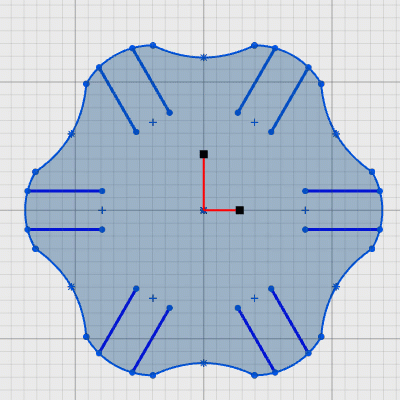About Design Assistance for Sketch | ||||
|
| |||
The Design Assistance for Sketch tool analyzes the model to find
similar topology on to which the sketch entities can be applied. The algorithm takes the
topology into account and displays where the selected entity can also be applied in the model.
The Design Assistance for Sketch
 is
automatically displayed in a context toolbar
after the creation of the sketch element.
is
automatically displayed in a context toolbar
after the creation of the sketch element.
Settings
 allows you
to adjust the suggestions in the sketch geometry, helping you with your design intent.
allows you
to adjust the suggestions in the sketch geometry, helping you with your design intent.
Design Assistance for Sketch Sample
This example shows Design Assistance for Sketch
 appearing after an arch is drawn in the model and Design Assistance for
Sketch suggests arcs in locations with a similar topology.
appearing after an arch is drawn in the model and Design Assistance for
Sketch suggests arcs in locations with a similar topology.