-
Click
Configuration, then the
Privacy Policy tab.
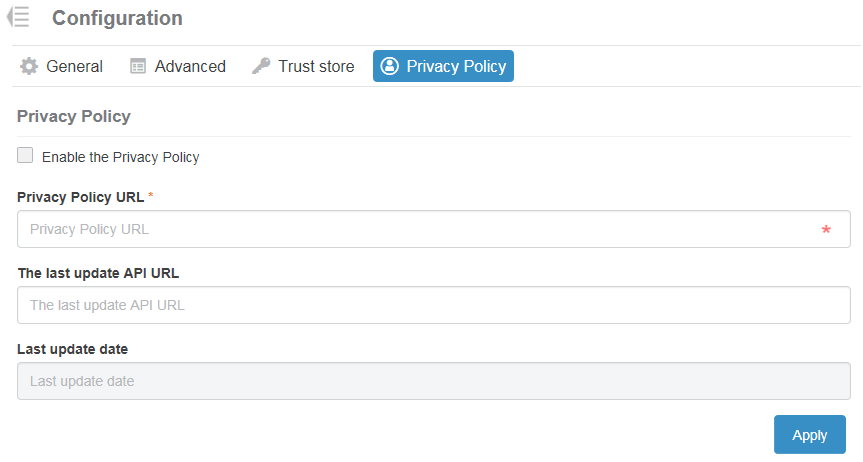
-
Check
Enable the Privacy Policy if required.
-
Specify the
Privacy Policy URL.
For example:
https://www.yourcompany.com/privacy-policy/
-
Specify the
Last update API URL.
Contains the URL of the external API that provides the data
privacy policy data.
-
Read the
Last update date.
This is a read-only field which will be populated based on
enabling of privacy policy.
-
Click
Apply to save your changes.
|