Configuring Scheduled Tasks | ||
| ||
-
Click
Configuration, then the
Scheduled tasks tab.
The Scheduled Tasks tab shows all the 3DPassport administration tasks. Certain tasks may be hidden from the list because they have been disabled by other settings.
Task Description Can be hidden AppPasswordCleaner Clean expired Application Passwords YES : activated by the option Enable Application Password in the Application Password policy tab of Security tab LogsCleaner Cleans logs stored on database NO SendEmailPasswordExpiration Sends notification email to users with expired passwords YES : activated by the option Enable Password renewal policy in the Password Management tab of Security tab SkeyCleaner Cleans expired API service keys stored on database NO TicketCleaner Cleans expired CAS tickets stored on database NO UpdatePasswordRequestCleaner Cleans expired update password requests. NO -
In the list, click
 to set task execution parameters in the Edit
a task section.
to set task execution parameters in the Edit
a task section.
- Name
-
The name of the task. It cannot be edited.
- Start date
- The starting date.
- Start time
- The starting time. The start time can only contain AutoComplete suggestions (default 00:00).
- Task frequency
- Specifies how often the task should run. You can choose from eleven
options:
Every 1 minEvery 5 minEvery 15 minEvery 30 minHourlyEvery 4 hoursHalf dailyDailyWeeklyMonthly- If
Disabledis chosen, the task will stop running.
An entry will be recorded in the log when a task has been updated:
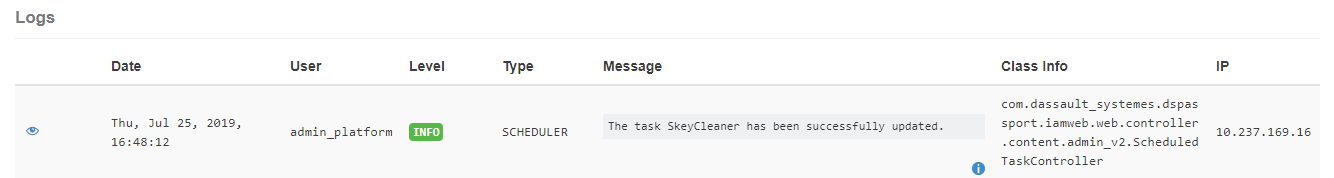
- Click Apply to save your changes.
-
In the Scheduled Tasks tabs, click
 to launch the selected task immediately.
to launch the selected task immediately.
 runs the task once, without affecting its scheduled
frequency. A success message appears.
runs the task once, without affecting its scheduled
frequency. A success message appears.The task will be executed even if it is disabled.
The following is displayed in the log, for example:
