The Progress Bar | ||
| ||
The following information and controls are provided:

|
|
Index of the current node being updated on the totality of the impacted nodes |
|
|
Name of the current node being updated and the time estimation of its update |
|
|
Controls that allow you to stop, pause, and restart an update at any time |
|
|
Completion bar |
The estimation displayed in the Progress bar corresponds exclusively to the node that is being updated. The remaining time is updated in real time so as to give an accurate estimation of the update.
When the time estimation exceeds a one-minute threshold, the information
on the update progression is displayed in orange:
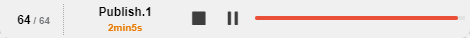
This warning indicates that the update may not be completed. To perform your operation successfully, you are advised to put on hold the update and to modify your input parameters.