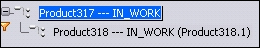Transfer Scope
Transfer from 3DEXPERIENCE platform to X-PDM can be initiated only from a selected VPMReference or a Product View Specification (PVS). A PVS designates a VPMReference and a filter to be applied when expanding the product structure under this VPMReference.
Following child entities are sent in XPDMXML, on exporting a VPMReference:
- VPMReference
- VPMInstance
- 3DShape
- Drawing
-
VPMRepInstance
The same is also explained in the figure below.

From the XPDMXML, you can retrieve information about a selected object
from the following two
InfoHeader elements:
-
SouceObjectRef: When the selected object is exported for the first time, theSouceObjectRefvalue is the XML object’s IDREF. An example forSouceObjectRefis as following:<InfoHeader> <Info name="SourceObjectRef" value="ID_0" /> </InfoHeader> <ProductStructure> <Product id="ID_0"> <ID>Root</ID> <Description /> <Name /> <UniqueID External="2E2958222B9FDE520606193652D77E540607CBE2" XID="2E2958222B9FDE520606193652D77E540607CBE2" locationOfControl="V6" />
-
SourceObjectExternalID: For a selected object that is already exported, theSourceObjectExternalIDvalue contains the value of it’s stable ID. This is useful when this object is not present in the XML due to a filtering mechanism. An example ofSourceObjectExternalIDis as following:<InfoHeader> <Info name="SourceObjectRef" value="ID_0" /> <Info name="SourceObjectExternalID" value="2E2958222B9FDE520606193652D77E540607CBE2" /> </InfoHeader> <ProductStructure> <Product id="ID_0"> <ID>Root</ID> <Description /> <Name /> <UniqueID External="2E2958222B9FDE520606193652D77E540607CBE2" XID="2E2958222B9FDE520606193652D77E540607CBE2" locationOfControl="V6" />