Generate a Bill of Materials
You can insert a BOM anywhere in the active sheet or layout. If there is more than one view of different products in the same sheet or layout, you need to specify the product on which the BOM is to be computed. You can do so, either by selecting a generative view representing the product or by a direct selection in the work area. You can also insert several bills of materials in the same sheet or layout.
- Open a representation and an assembly product.
- Define the EBOM collaboration intention on each product. For more information, see Social and Collaborative Apps : Product Development - Model Based: Collaborative Lifecycle User's Guide: Collaboration Between Physical Product and Engineering BOM: About Collaboration Between Physical Product and Engineering BOM: EBOM Collaboration Intention.
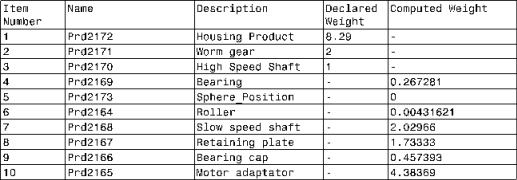
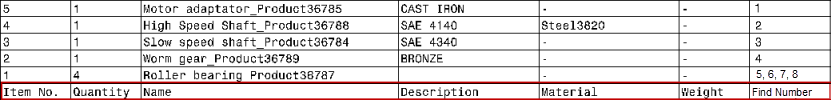
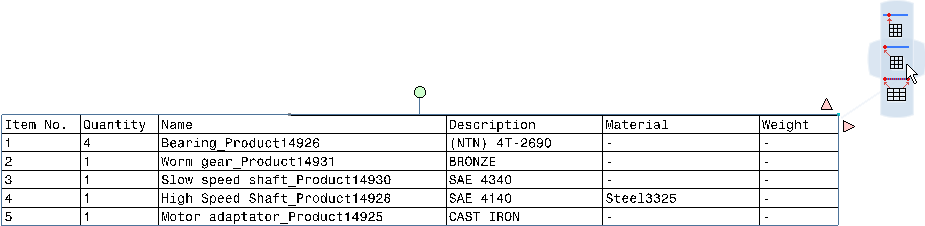
 that lets you change the position of the
that lets you change the position of the