Perform Boolean Operations Through Action Bar
You can add or subtract two isolated area fills.
-
From the Annotation section of the action bar, click Area Fill Addition
 or Area Fill Subtraction
or Area Fill Subtraction  .
.

- Select the first area fill.Note: In the Tools Palette, if you deselect Delete both selected area fills, the Boolean operated area fill is created keeping the original area fills.
-
Select the second area fill.
If one or more selected area fills are associated to their geometry, a message appears to inform whether you want to delete the geometry.
The Boolean operated area fill is created and the original area fills are deleted.
Command Result Area Fill Addition 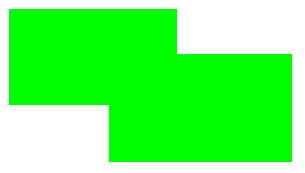
Area Fill Subtraction  Notes:
Notes:- The properties of the first selected area fill are applied to the resulting area fill.
- The resulting area fill can be modified. Right-click the area fill and select Area Fill Modification. Modify the area fill using the handles.