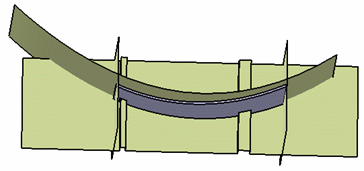Create Webs as Main Features
You can create web as main features.
-
From the
Model section of the
action bar,
click
Web
 .
.
-
In the
Support box, select the support geometry.
Important: A closed surface cannot be selected as a support of a web because at least one tear wire is needed to unfold the surface. 
The material direction is displayed perpendicularly to the geometrical support. You can reverse the direction by clicking the arrow or Invert Material Side
 .
. -
In the
Boundary box, select the elements that limit
the support geometry.
This options applies only in the case of an open geometry.
Warning: The elements must be selected consecutively. -
Click
OK.
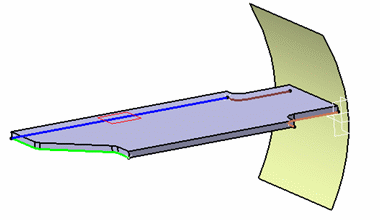
Important: In hybrid context, even though a web is created with several features, none are aggregated under the web in the specification tree. Yet, if you open a part created in a previous release, the tree will be displayed accordingly to the previous behavior. For more information about Hybrid Design, see Part Design User's Guide : Hybrid Design.