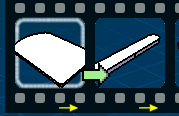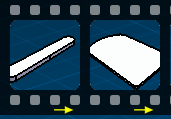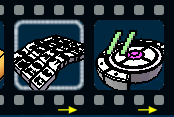You can verify that the discrete operations you have created work in sequence. As you
select each operation, the operation is simulated automatically (that is, the part moves to
the end of the track defined in the operation). If a clash occurs, the simulation stops and
the corresponding operation is highlighted. You can continue the simulation and/or fix the
problem (either by re-sequencing or by modifying the track).
- Highlight the first operation.

The part moves into position.

- Use the mouse to scroll to the next operation.
- Continue scrolling until you have verified that the sequence has no problems.