Getting Started with GTD | ||
| ||
-
The
Platform Manager
creates the GTD user group.
Notes:
- Before users begin to use GTD, the Platform Manager should create the GTD user group and add the users to it. Users will see a warning message on the Home page if they do not belong to a group. For more information, see Creating the GTD User Group.
- You cannot share models, projects, studies, or experiments that you created before joining a group.
-
Make sure you have access to a Generative Therapeutic Design
dashboard that includes the GTD and 3DDrive
apps.
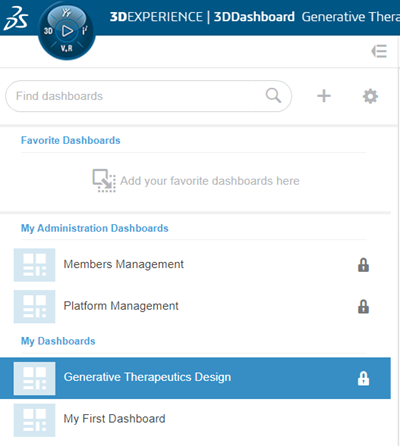
For information about accessing a dashboard, see Accessing a Dashboard.
-
Begin building models or defining experiments.
For information, see: