-
Open the first pathway model that you want to merge.
-
From the Map Area toolbar, click
 .
.
A list of all available pathway models displays. Each model's card includes its
basic information.
-
Choose a filter if required and select the pathway model with which to merge the open
model.
-
Click Merge with selected model.
A preview of the merged pathways displays. For each equivalent entity identified
in both source models, a row reports their names and types along with the merge result and
the reason for the entities being merged. Where the equivalent entities in the source
pathway models cannot be automatically merged, the recommended merge result and other
options display.
-
Review the list of entities in the proposed merged model. For any entities with more
than one possible resulting merged entity, select your preferred option.
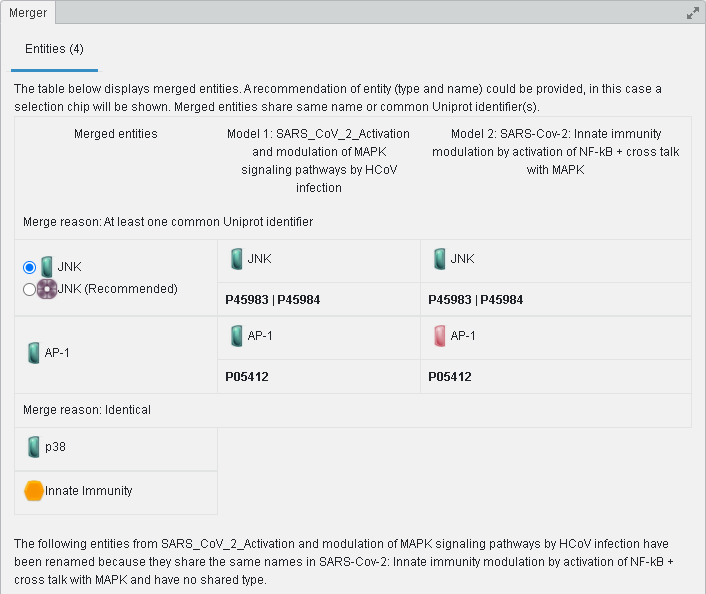
Note:
If the source models have no entities with differences, the merge dialog does not
list any entities.
- Optional:
If there are non-equivalent interactions:
-
Click Resolve Interactions.
-
Review the list of interactions in the proposed merged model.
-
For any interactions with more than one possible merged result, select the
relationship to use in the merged model.
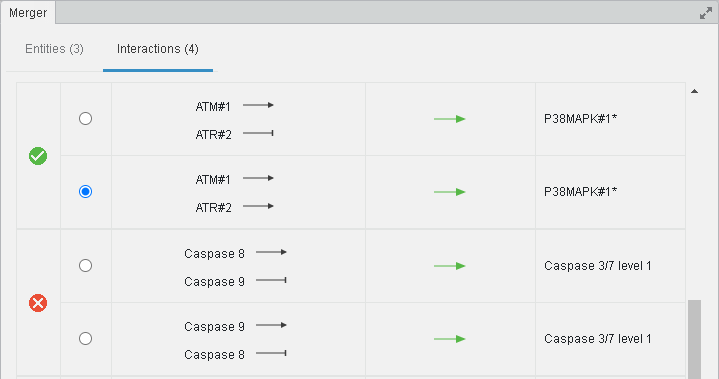
-
Click Merge Models.
The merged pathway model opens. You can work with this pathway model in the same way as
any typical model.