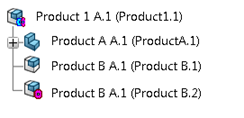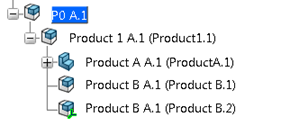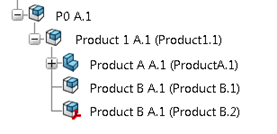You can use products with defined flexibility.
Note:
For more information about flexibility masks, see Tree Masks.
- Open a product containing at least one flexible instance.
In this example,
Product 1 is flexible and it contains a
repositionable
Product B reference.
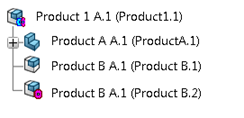
- Create a product P0.
- Select and copy the Product 1 root product under product P0.
In the
tree, the
Product B product instance is seen as
overloadable.
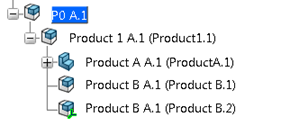
- Select the overloadable product
instance and drag the Robot onto it.
- Move the Product B product instance.
In the
tree, the
Product B instance is seen as
overloaded.
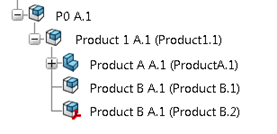
Note:
If no object is declared as overloadable, the whole product
structure moves while dragging it in the 3D area.
 .
The Product Mechanical Behavior dialog box appears.
.
The Product Mechanical Behavior dialog box appears.