Robot Display
The advanced Robot is available on the Subdivision context toolbar. Select one or more entities in the work area to display the context toolbar.
Robot DisplayThe advanced Robot is available on the Subdivision context toolbar. Select one or more entities in the work area to display the context toolbar. Note:
The Robot is displayed at the center of the selected entities.
Robot HandlesThe Robot is composed of four handles: 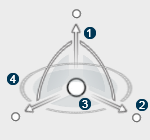
Once selected, the handles turn blue and let you manipulate the position and orientation of the components.
Advanced OptionsThe advanced options let you move subdivision surfaces, edges, and vertices using specific handles. Note:
You cannot select a whole subdivision object when using the advanced Robot. The rectangle selection trap is not available in this context.
The ruler is displayed when using the Translate selected entities, Rotate selected entities, and Translate along local normal options. For more information, see Moving Objects with the Robot. Axis RepresentationWhen using the Translate along entities, Rotate along entities and Scale along entities options, the rotation or translation axes are represented by dotted lines or circles. Hover over the handles to display the axis representation.
Note:
The axis representation is also visible during the translation or rotation of the
object.
The colors of the x, y, and z axes correspond to the axis colors of the reference triad.
| ||||||||||||||||||||||||||||||||||||||||||||||||||||||||||