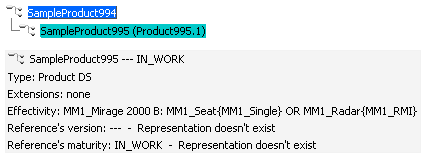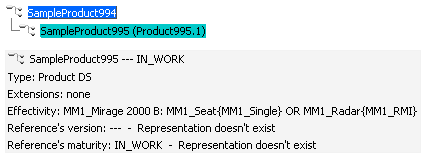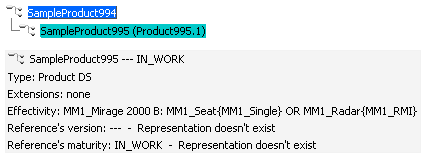 - To start the Evolve Instance operation, you can do one of the following:
- Select the instance and from the Tools section of the action bar select .
- Right-click the selected instance and select
 Evolve Instance. Evolve Instance.
The Define Effectivity dialog box appears.
- To define the effectivity criteria and its expression, you can do one of the following:
- Select one of the configuration criteria types from the available list.
- Select one of the configuration contexts you want to inherit from.
- Select both of the above options.
- To complete the Evolve Instance operation, click:
- OK to continue with the operation. The effectivity expression you define is cut from the effectivity of the selected instance and is used to initiate the second instance.
Note:
With  Evolve Instance, the original effectivity is divided in two effectivities. The union of these two effectivities is the original effectivity. The original effectivity cannot be extended during Evolve Instance, the original effectivity is divided in two effectivities. The union of these two effectivities is the original effectivity. The original effectivity cannot be extended during  Evolve Instance. Evolve Instance.
- Cancel to stop the operation.
Here, MM1_Seat {MM1_Single}is defined for the  Evolve Instance Evolve Instance operation. The result is two instances with the same name under the same parent with different effectivities. Therefore, new instance has an effectivity of MM1_Seat{MM1_Single} and the old instance has MM1_Radar{MM1_RMI}.
|