Save with Options Dialog Box | ||
| ||
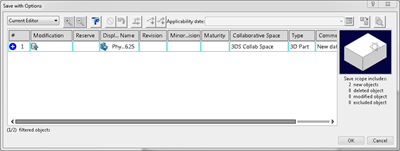
#
Displays the number of each object according to its location in the hierarchical structure.
This column also indicates if the reference and/or its aggregated objects are new or modified.
| Icon | Meaning |
|---|---|
|
|
The reference and all its aggregated objects have not been modified. |
|
|
The reference is new or has been saved as new. |
|
|
The reference has been modified. |
|
|
The reference has been modified and cannot be saved |
|
|
The reference is unchanged and aggregates one or many new or saved as new objects. |
|
|
The reference is unchanged and aggregates one or many modified objects. |
|
|
The reference is unchanged and aggregates one or many new or modified objects. |
|
|
The reference is unchanged and aggregates one or many modified objects that cannot to be saved |
|
|
The reference is modified and aggregates one or many new objects. |
|
|
The reference is modified and aggregates one or many modified objects that cannot be saved. |
|
|
The reference is modified and aggregates one or many deleted objects. |
|
|
The reference is modified and aggregates one or many new or deleted objects. |
|
|
The object is deleted. |
|
|
The reference is unchanged and aggregates one or many deleted objects. |
|
|
The reference is unchanged and aggregates one or many new or deleted objects. |
|
|
The reference is unchanged and aggregates one or many modified or deleted objects. |
|
|
The reference is unchanged and aggregates one or many new or modified or deleted objects. |
Modification
Displays the save status.
| Icon | Meaning |
|---|---|
|
|
The object is to be saved. |
|
|
The object has been excluded from the save scope. |
|
|
The object has been automatically excluded from the save scope. |
|
|
At least one reference's aggregated object has been modified. |
|
|
The object cannot be saved. |
|
|
The object is to be saved as a duplicate. |
|
|
The object is to be saved as a branch. |
|
|
The object is to be saved as a revision. |
|
|
The object is to be saved as a minor revision. |
Lock Status
Displays the type of lock, if any, applied to the object. The identity of the person who locked the object is displayed next to the lock symbol. For more information, see Lock Mechanism.
| Icon | Meaning |
|---|---|
|
|
The reference and all its aggregated objects are locked by you. |
|
|
All the reference's aggregated objects are locked by you. |
|
|
The reference has been locked by you and at least one of its aggregated objects that can be locked is not locked. |
|
|
The reference is locked by you and at least one aggregated object is locked by someone else. |
|
|
The reference is locked by someone else and all its aggregated objects are locked by you. |
|
|
The reference and at least one aggregated object are locked by someone else. |
|
|
At least one reference's aggregated object is locked by someone else. |
Collaborative Space
In the Collaborative Space column:
- When the object is neither not new nor not deleted, the displayed information is the value of the object attribute containing the Collaborative Space name.
- When the object is new and is a reference, the column displays the name of the current Collaborative Space.
- When the object is new but is not a reference, the column displays the Collaborative space value of the aggregating reference.
- In the last two cases, the displayed value corresponds to the valuation of the Collaborative Space attribute after the object is saved.
- When the object is deleted, no Collaborative Space value is displayed.
Available Commands
Depending on the object type to be saved, some commands of the Save with Options dialog box might not be available. The table below lists the commands available for each object type:
| Object Type | Commands | ||||||
|---|---|---|---|---|---|---|---|
| View Filter
|
Exclude
|
Maturity Management |
Revision
|
Minor Revision
|
Save as New
|
Save as New Branch
|
|
| References | Yes | Yes if new or modified | Yes if not new | Yes if not new | Yes if not new | Yes if not new and not excluded | Yes if not new and not excluded |
| Instances | Yes | Yes if new, modified or deleted | No | No | No | No | No |
| Representation references | Yes | Yes if new or modified | Yes if not new | Yes if not new | Yes if not new | Yes if not new and not excluded | Yes if not new and not excluded |
| Ports | Yes | No | No | No | No | No | No |
| Connections | Yes | No | No | No | No | No | No |
| Entities | Yes through the reference filter | Yes if new or modified | Yes | Yes when allowed | No | Yes if not new and not excluded | Yes if not new and not excluded |
| Relations | Yes through the connection filter | No | No | No | No | No | No |