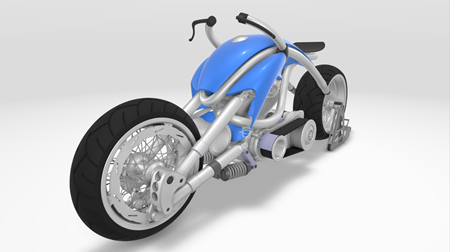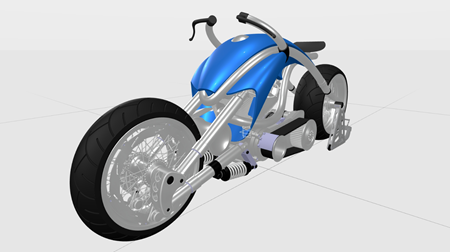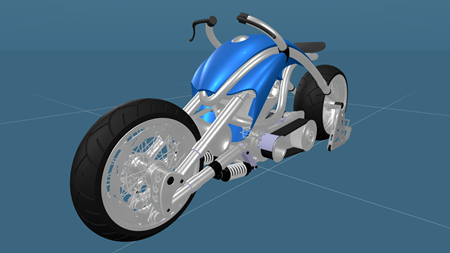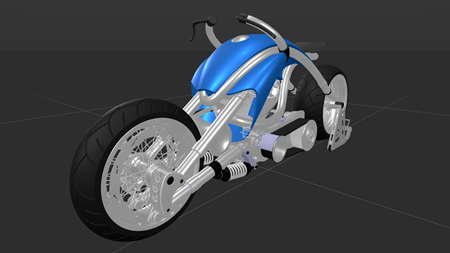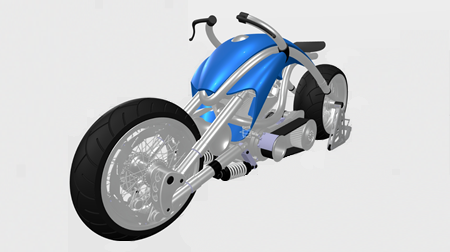These ambiences are relevant when you want to work in a review mode.
All these Review ambiences use the SSAO (Screen Space Ambient Occlusion) lighting technique.
This technique is a simplified calculation of the global indirect illumination that
produces enhanced realism by taking into account light attenuation because occluding
objects. With this technique,
the scene is equally lit with soft shadows and small surface details are accentuated
to give more relief.
Before you begin: Use a powerful graphics card for performance reasons. Otherwise, the
Visual Quality command lets you:
- Deactivate the ambient occlusion effect (you can also clear the Allow SSAO
option in the preferences).
- Activate a mirror effect (you can also select the Allow mirror
option in the preferences). White Mirror and
Dark Mirror ambiences are not compliant with
low-end graphics cards.
-
Right-click anywhere in the 3D area then select the ambience of your choice
in the Ambience
context menu.
- Pure
White
Contains a ground, a shadow, and a mirror
effect.

- White
Mirror
Contains a white ground, a shadow, and a
mirror effect:

- White
Review
This ambience is intended for objects that
can be seized (for example, phone, or small furniture), and for
objects to be used in a photo studio. It is inspired from photo
scenes used for shooting products.
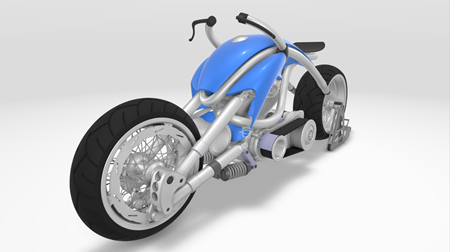
- White Experience
Contains a ground, a
shadow, and a mirror effect. It also has a background (with a
cool area, a warm area, and 2 neon lights). IBL (Image-based
Lighting) is activated with a result similar to the background
but with more details and contrast.
This is the default
ambience.

- Studio
Contains
a ground, a shadow, and a mirror effect. This ambience is very
similar to the White Mirror ambience. The
main differences are the reflection map that is more adapted to
the review and the two light sources illuminating the scene. The
first light source has a warm color in contrast with the second
light source that has a cool color.

- Dark
Mirror
Contains a ground, a shadow, a mirror
effect, and two light sources coincident with the neons (which
enables to cast shadows on the ground). An HDR map is used for
the background.

- Dark
Review
This ambience contains a ground and has no
mirror effect.

- Indoor
This
ambience contains a ground shadow (no shadows between objects),
three light sources, and a fuzzy mirror effect:

The following properties are activated:
- HDR (High Dynamic Range)
- SSAO (Screen Space Ambient Occlusion)
- Bloom effect
- IBL (Image-based Lighting).
- City
This
ambience contains one light source, a ground shadow, and
interobject shadows.

The following properties are activated:
- HDR (High Dynamic Range)
- SSAO (Screen Space Ambient Occlusion)
- Bloom effect
- IBL (Image-based Lighting).
- Road
This
ambience contains one light source, a ground shadow, and
interobject shadows.

The following properties are activated:
- HDR (High Dynamic Range)
- SSAO (Screen Space Ambient Occlusion)
- Bloom effect
- IBL (Image-based Lighting).
- Outdoor
This
ambience is intended for outdoor review when creating buildings
and is especially useful for realistic rendering. It contains a
sky and a ground. In addition to ground shadows, interobject
shadows are also activated. As for Review ambiences, it uses the
SSAO lighting technique.

-
Zoom in or out.
The grid moves according to the size of the scene.
When you modify the scene, no
shadow is cast on the ground when you click. Shadows are displayed as
soon as you release the mouse.
-
To switch to another ambience, choose the appropriate ambience from the
Ambience
context menu.
You can switch between ambiences to work in a design or review context.