Applying Predefined Drawing Styles | |||
| |||
- Right-click anywhere in the 3D area (not on geometry) then choose the appropriate style from the Style context menu.
Graphite Ballpen 
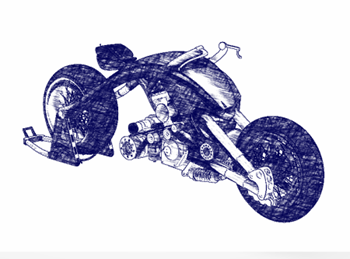
Lavis Watercolor 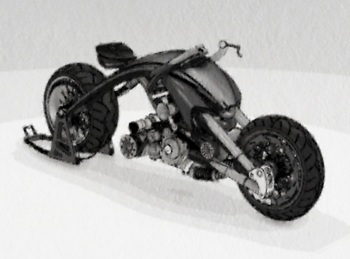
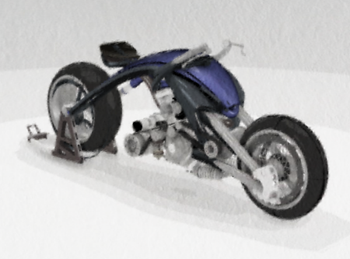
Toon Engraving 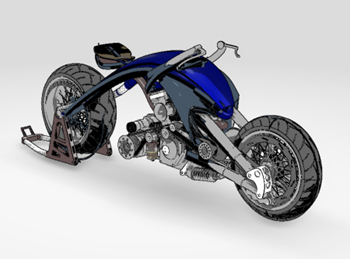

Sketchy Old 
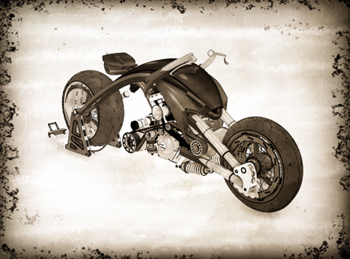
The selected style applies to the whole screen. You cannot apply it on selected parts of the object, or to the background only.
When using the Lavis and Watercolor styles, the light field is discretized.
-
Select the rendering styles you want to apply to your object.
Graphite + No edges and points + Gouraud shading Graphite + Edges and points + Gouraud shading 

Note: Drawing styles might generate outlines but these outlines are different from those you can activate through the View Mode Customization dialog box. - Optional:
Change the ambience as required.
You can mix ambiences and rendering styles.
Toon + Dark Mirror + All edges Toon + Outdoor + No smooth edges 

-
To remove drawing styles, right-click, and then select
None in the
Style
context menu.
The last applied style is not stored in preferences. Therefore, any new tab you open is defined to None by default when you first access the Style context menu.