Swapping Mode
Several swapping modes are provided.
Content before swapping skins: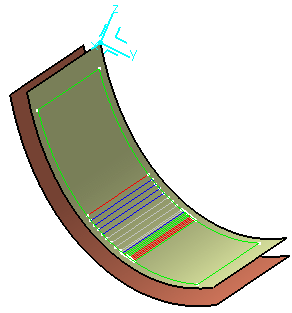
- Projection
- The command performs a projection
perpendicular to the destination surface. The projection of the engineering geometry of the ply from
the engineering surface to the manufacturing surface is only performed on
the nearest portion of the manufacturing shell.
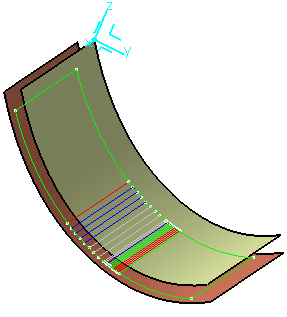
- Elevation
- The command performs a
projection perpendicular to the origin surface.
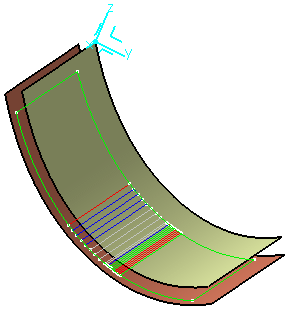
- Unfold
- This option provides a complete flatten view of the Composite plies that is then put in actual
shape during manufacturing. The resulting contour is the same result as a geometry
transfer between the folded and the unfolded surface.
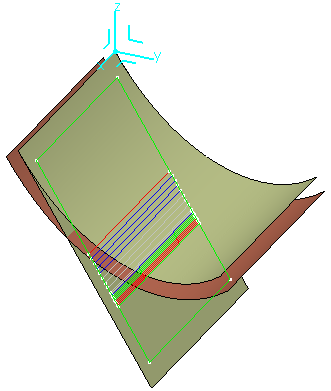
By default, this option is selected.
Notes:- The surface supporting the selected plies must be an unfolded surface of the destination surface, or the destination surface must be an unfolded surface of that supporting the plies. If this is not the case, selection is impossible and an error message is displayed.
- The unfolded surface must have been created with Surface type set to All.
- Wrap curve
- See Swapping the Skin with Wrap Curve.