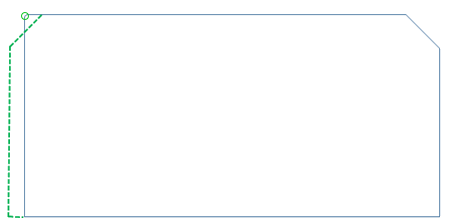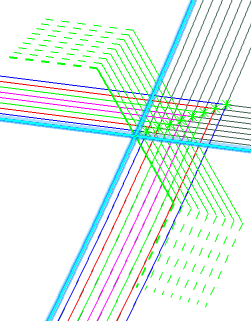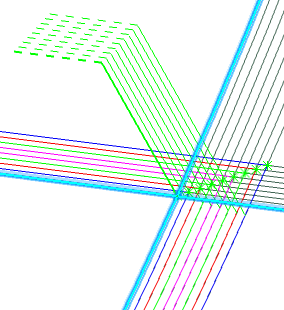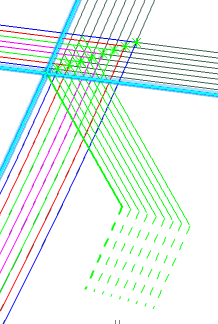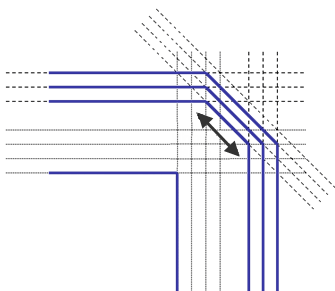Creating Angle Cuts Manually | ||||
|
| |||
A Grid Angle Cut Set is created.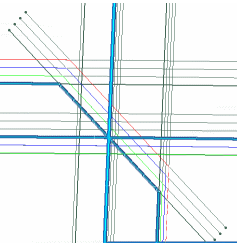
Associated Ramp
Definitions are created in a dedicated node, under the Ramp
Definitions in Composites Parameters. The node is
displayed according to the option specified in Preferences.
Note:
Only when creating the first angle cut, the ply is made bigger, possibly by adding
material as shown below. The original ply is shown as the dotted line, the enlarged ply as
the solid line, with the first angle cut.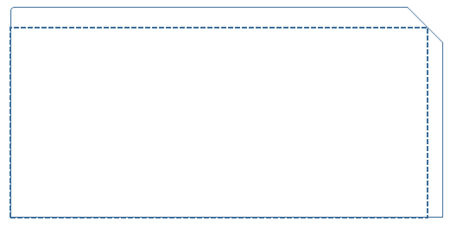
This is not repeated when creating another angle cut.
The circle represents the picked vertex, the dotted line the angle cut.