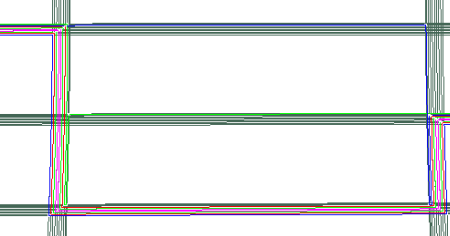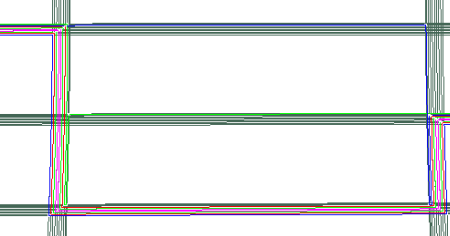-
From the Grid Design section of the action bar, click Swap Edge
 .
.
-
Select the first edge to swap.
You can select any edge of a ply contour (but not resulting from a
limit contour) provided this edge is supported by a ramp
support curve.
-
Select the second edge of the swap.
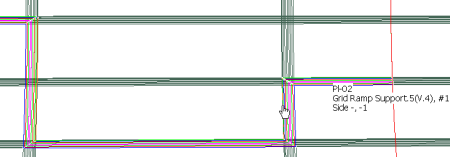
You can select an edge of a standard ply contour, a ramp support
curve or a structure element.
You cannot select a panel limit.
The edges are swapped and the ply contour is modified: