About Point Lights | ||||
|
| |||
From the Assemble section of the action bar, click Create Point Light![]() .
.
The following image describes the light's handle.
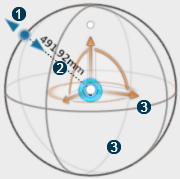
| Label | Description |
|---|---|
|
|
Drag Handle Lets you adjust the light power. |
|
|
Ruler
Displays the distance between the light source and the target point. |
|
|
Adaptive Shading Circles Gives you the perception that the 3D handle is spherical. |