Templates and Instances for Actors
An actor template can be instantiated several times to create new identical objects called actor instances.
An instance is represented by the ![]() symbol.
symbol.
By default, a template is local when you create it. A local template only belongs to the experience and is not shared in the database. If you need to insert and reuse a template, you can share a local template to the database.
Actor instances are linked to the reference template: they have the same properties. If the template is updated, instances can be updated accordingly.
When you select an instance, the associated template appears in blue in the tree. When you select a template, the associated instances appear in green in the tree.
You can modify a specific instance in the experience as well. Changing an instance property
is considered as an override. The ![]() symbol appears
in different locations, indicating that changes occurred:
symbol appears
in different locations, indicating that changes occurred:
- In the tree, next to the instance of the template:
 .
. - In the tree, next to a local template which references a shared template:
 .
. - In the Properties panel, next to the changed property.
When you delete a template, you can do one of the following:
- You can delete all its associated instances.
- You can isolate instances:
- The link is cut between instances and the template.
- The isolated instances become actors.
You cannot duplicate behaviors in a template (for example, adding the same behavior to a template and its instances). If this happens, a message appears informing you that the behavior is already applied to the instance.
If you want to add a behavior already applied to a template or an instance, the behavior is unavailable the list. In this case, a message appears informing you that the behavior is already applied to the object.

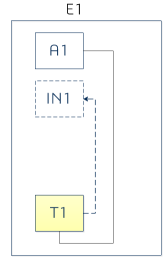


 .
. .
. symbol appears next to the properties of the preserved object links to indicate
that values changed between the local template and its shared template.
symbol appears next to the properties of the preserved object links to indicate
that values changed between the local template and its shared template.