-
Instantiate the user feature in the destination product.
-
Modify the user feature reference, select , and then click OK.
-
Switch to the window containing the instantiated user feature.
-
Right-click the user feature instance and select xxx object > Synchronize
 . .
The User Feature Synchronization window opens. The External view line indicates that the user feature reference was modified.
- Check Force mode and close the warning message that appears.
The Force mode enables you to force the synchronization in the following cases: - A parameter has been removed.
- An input has been added.
- An output has been removed, which can lead to an update error after synchronization if you created a feature based on this output.
- Instance and reference are identical.
- Click Synchronize and click Yes when asked if you want the input inversion to be performed at synchronization.
The user feature instance is now synchronized with its reference.
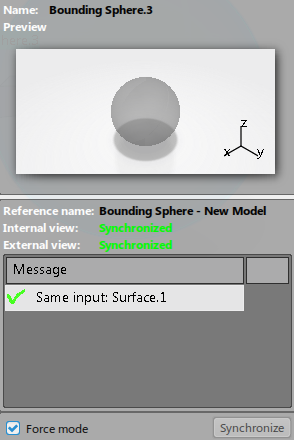
|