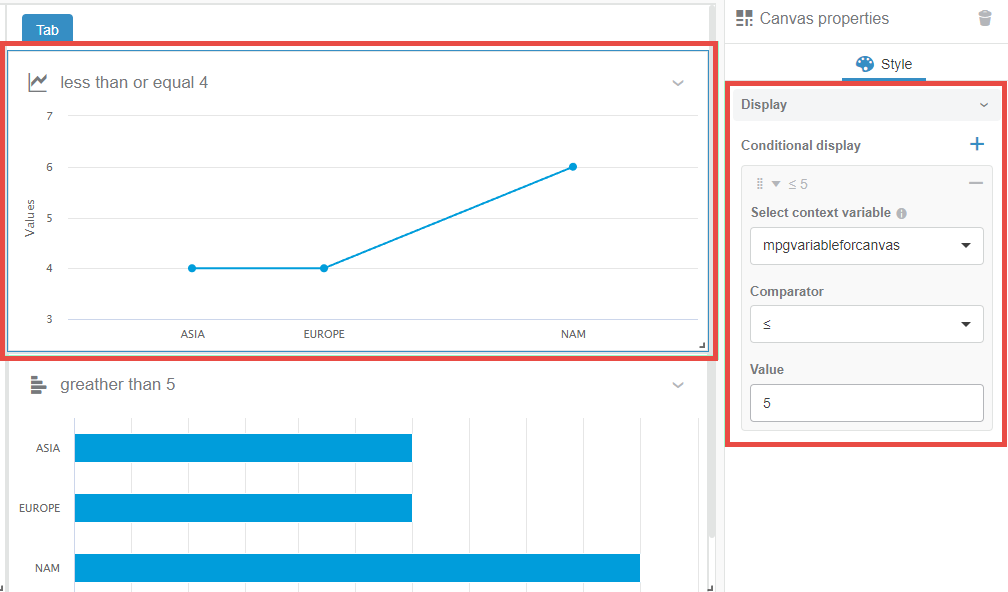You can add a condition to display or hide the canvas component within the
Tabs or Columns visualizations. This allows
you to reveal or not information depending on values.
-
In the Properties panel, go to
 Style.
Style.
-
In the Display section, click
 to add a
Conditional display.
to add a
Conditional display.
-
For Select context variable, select the variable that will
store the condition values.
-
For Comparator, select the condition comparator. For
example, select <= if you want the condition to apply only
if the field value is lower or equal to the condition value.
-
For Value, specify the numerical value of the condition.
For example, 5.
 to add a tab,
and for Content, select Canvas.
to add a tab,
and for Content, select Canvas. to add a
component and for Component, select
Canvas.
to add a
component and for Component, select
Canvas.