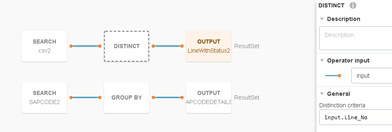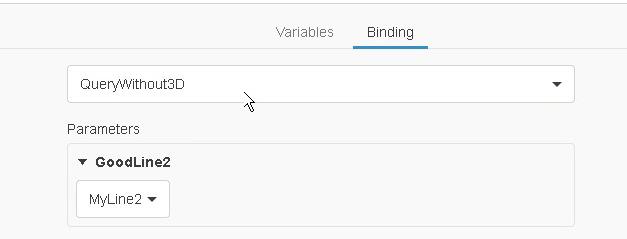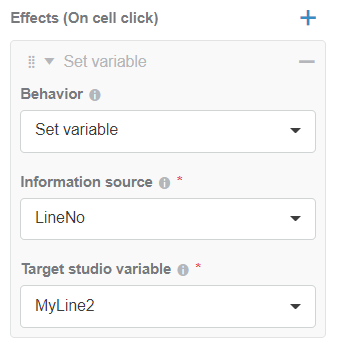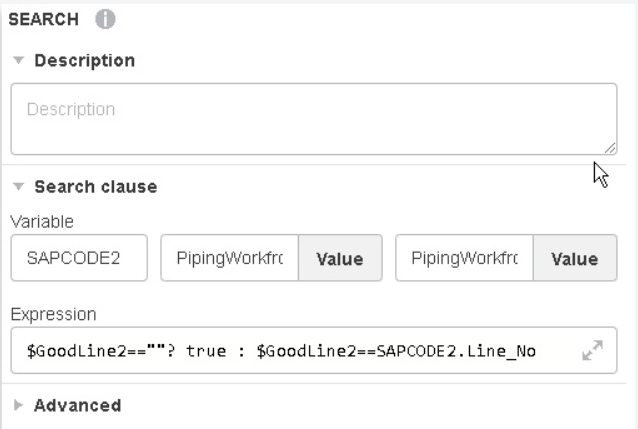UC1 - Get 2 Tables with 2nd Table Showing Details | |||||
|
| ||||
Context:
Source csv file: 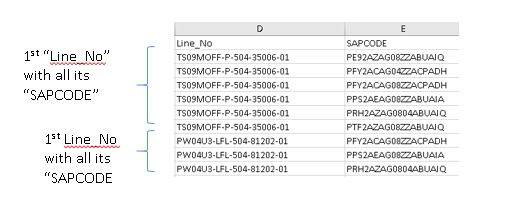
Goal:
- Get a first table with the list of
Line_No, and a second table with the list ofSAPCODE. - Clicking a
Line_Noin the first table shows only its correspondingSAPCODEin the second table .