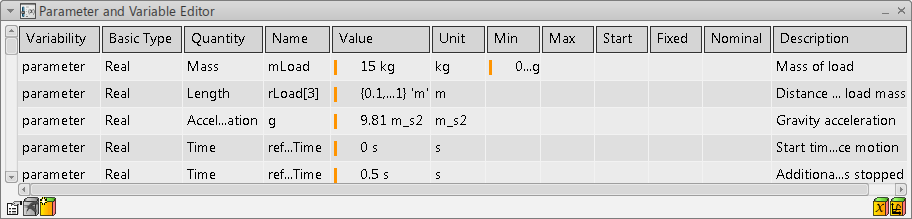Show or Hide the Parameter and Variable Editor
You can show or hide the Parameter and Variable Editor.
The Parameter and Variable Editor is displayed by default.
- If minimized,
the
Parameter and Variable Editor is represented
by an icon
 on the right
side of the screen. Click this icon to display it.
on the right
side of the screen. Click this icon to display it.
- If not
displayed, from the
View section of the
action bar,
click
Parameter and Variable Editor
 .
.
Tip: You can also access this command from the App Options panel. To access the App Options panel, from the Tools section of the action bar, select App Options  .
.
The Parameter and Variable Editor is displayed.
| Tip:
To hide the
Parameter and Variable Editor, click again (from
the
action bar
or the
App Options
panel)
Parameter and Variable Editor
|