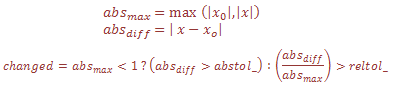Establishing a DDE Connection with Dymosim
This section describes how to establish a DDE connection between a client and the Dymosim application using the WM_DDE_INITIATE message.
Important:
|
The WM_DDE_INITIATE message must be sent from the DDE client with the
application name dymosim plus any topic.
After the simulation finishes or is stopped, Dymosim sends a WM_DDE_TERMINATE message to all connected clients.
A client can terminate the connection by sending the same message.
MATLAB example: channel=ddeinit('dymosim', 'any topic here')