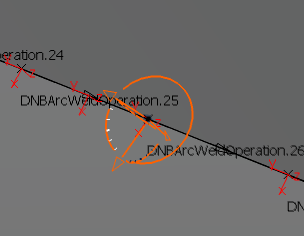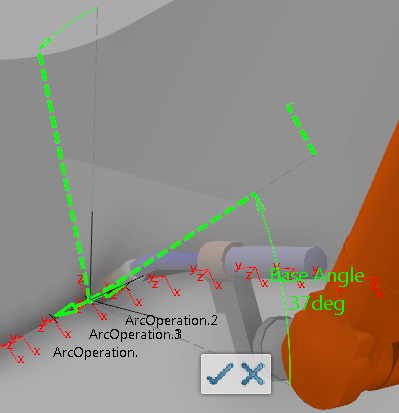Insert an operation
Insert a new operation into an existing arc task.
-
Select an existing operation in the Teach panel.
The new operation will be inserted immediately after the selected operation.
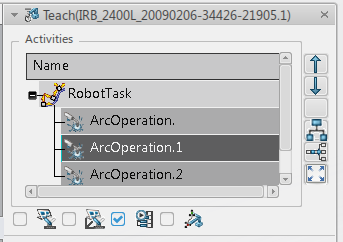
-
Click Insert an Arc Activity
 .
.
The Arc Welding Compass snaps to the new tag location and the confirmation context toolbar is displayed.

-
Manipulate the Arc Welding Compass to specify the position and orientation of the arc tag within the current arc trajectory.
-
Click Save changes to create the new arc operation.
The new operation appears in the Teach panel.
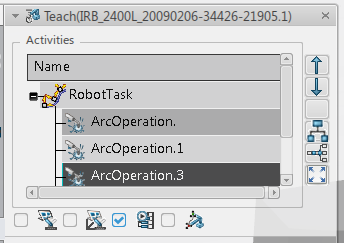 Note: You can also click Cancel changes to exit the command without creating a new arc operation.
Note: You can also click Cancel changes to exit the command without creating a new arc operation.