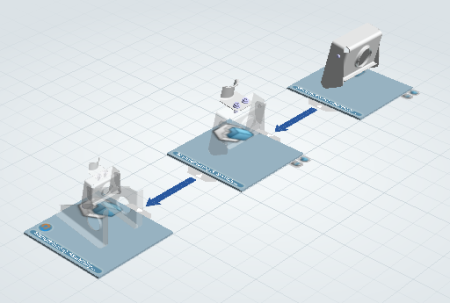In this scenario, the fasteners F7 and F8 are linked to parts provided by the
Provided Part00001065 and the fasteners F1 and F2 are linked to parts provided by the
Provided Part00001065 and Provided Part00001066.
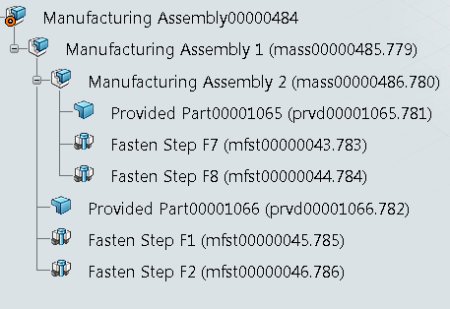
Note:
Fasteners F1 and F2 are assigned under Manufacturing Assembly 1. The Fasten Step 1 implements fastener F1 and the Fasten step 2 implements fastener F2.