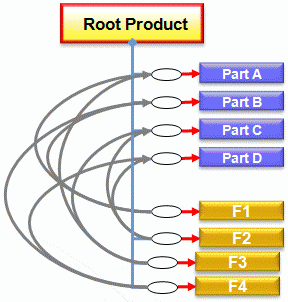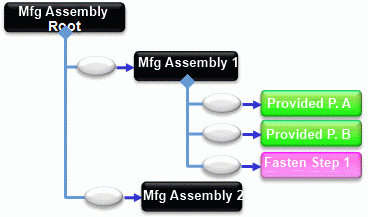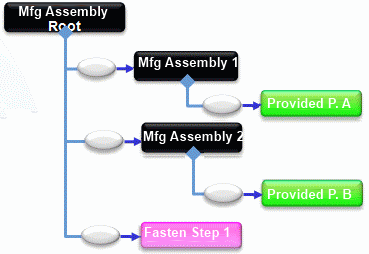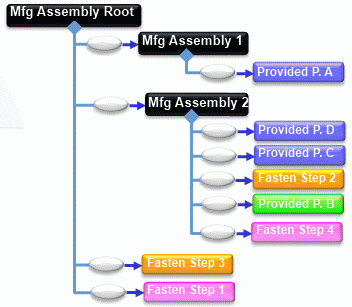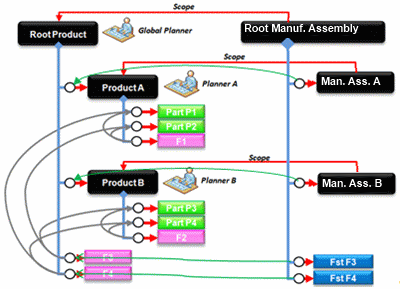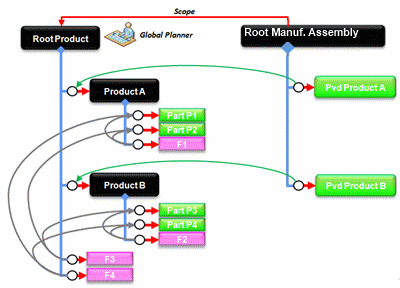It is possible to assign fasteners between subassemblies even if some parts
of a given subassembly are not yet planned or are not loaded in session.
In the scenarios below, the subassemblies are not yet planned or loaded in the
session. The Automatically
Assign and Reassign Fasteners option is selected in
.
In the following product structure, the root product consists of two subassemblies
(Product A and Product B) that have some
parts and fasteners and are joined together with the fastener F3
(Parts P2 and P3) and the fastener
F4 (Parts P1 and P4).

When launching the fasteners assignment command, only external fasteners are taken
into account, ignoring internal fasteners.
An external fastener is a fastener joining two parts included in two different
subassemblies (fasteners F3 and F4 in the
above structure).
An internal fastener is a fastener joining two parts included in the same subassembly
(fastener F1 inside Product A subassembly or
fastener F2 inside Product B subassembly).
Internal fasteners can be assigned when the local planner starts the command to
assign fasteners for parts within the local area of responsibility.
Subassembly with Scope Link to a Manufacturing Assembly
In the following Product/Item structure, the root product was assigned to the
global planner and each subassembly is assigned to a different planner under the
responsibility of the local planner.

Scope links are created between:
- Root Manuf. Assembly and Root
Product
- Man. Ass. A and Product A
- Man. Ass. B and Product B
The local planners A and B must completely
consume the Product node under their responsibility (Product
A and Product B respectively). For the global
planner, once a scope is defined on a product node, it is considered as assigned
and all its products are seen as implemented. When the global planner wants to
assign fasteners for the whole structure, the fasteners joining the
subassemblies must be assigned to the manufacturing item where these
subassemblies are assembled, even if these subassemblies are not yet planned
(planners A and B have not finished their
work yet). After launching the fasteners assignment command, the following
structure is created:
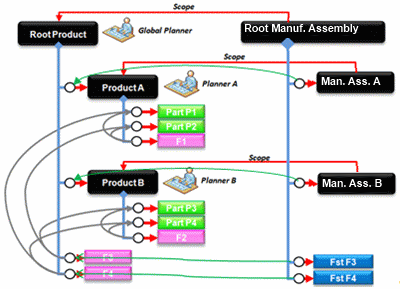
For the global planner, only Fasteners F3 and
F4 are assignable, product nodes A and
B are considered as consumed since a scope link exists.
Fastener F3 joins P2 (under
Product A) and P3 (under
Product B): Fastener F3 joins
Product A and Product B together under
Root Manuf. Assembly. A Fasten step (Fst F3) is created under Root Manuf.
Assembly to implement Fastener F3.
Fastener F4 joins P1 (under
Product A) and P4 (under
Product B): Fastener F4 also joins
Product A and Product B together under
Root Manuf. Assembly. A Fasten step (Fst F4) is created under Root Manuf.
Assembly to implement Fastener F4.
Fastener F1 joins part P1 and
P2 under the same subassembly Product
A: F1 is an internal fastener and it is
ignored.
Fastener F2 joins part P3 and
P4 under the same subassembly Product
B: F2 is an internal fastener and it is
ignored.
Subassembly Implemented by a Provided Part
In the following Product/Item structure, the Product A and
Product B nodes are assigned directly to the
Root Manuf. Assembly with a Provided Part.
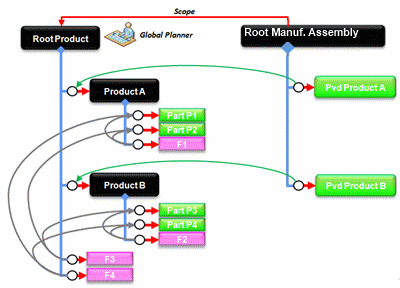
In this case, under the root scope, the Product A and
Product B nodes are seen as completely assigned (all
their internal parts and fasteners are seen as assigned).
When launching the fasteners assignment command on the Root Manuf.
Assembly, these nodes are considered leaf nodes and seen as
assigned. Fasteners F3 and F4 join these
two nodes as they join respectively two parts, each one included in a
subassembly.
Internal fasteners are ignored as they are seen as assigned (parent product is
assigned).
The resulting structure is as follows: