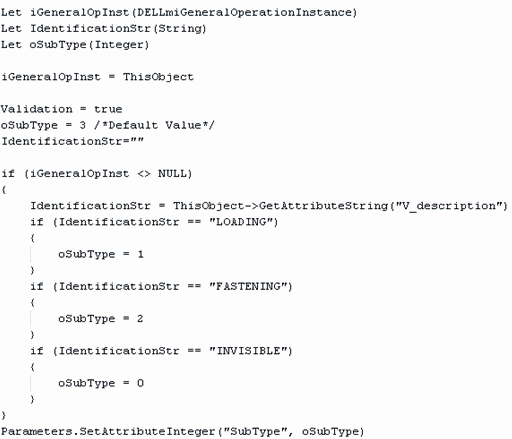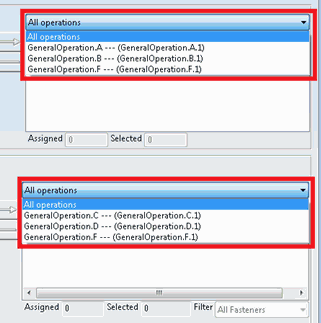Behavior
The operations list in the assistant's products area can be customized to show General operations for loading. The operations list in the assistant's Fasteners area can be customized to show General operations for fastening.
You can customize the System Assignment Assistant to group operations under a General operation using the Assign under selected Header/General operation option in .
In this case, operations created by assigning Provided Part and Fasten items are instantiated under the selected General operation in the operations lists.
However, some General operations are dedicated to loading and others are dedicated to fastening. So it is useful to be able to differentiate between these General operations. This way the operation lists show only the operations dedicated to loading in the Products area, and operations dedicated to fastening in the Fasteners area.
A specific CATRule script file is available for defining the subtype of the General operations that are displayed in assistant's operation lists.
Thanks to a knowledge script you can decide whether a General operation needs to be displayed in a General Loading operations list only or in General Fastening operations list only. Or it could be in both lists or not displayed at all.
This CATRule is run on a General operation instance and uses a customized attribute of the instance (for example, a string in the instance name).
The open ID is
DELMA_SAA_GeneralOperationsSubType_ID defined in
DELMA_SAA_GeneralOperationsSubTypeRuleExit.CATRuleExit.
A default CATRule is provided as follows:
Input:
ThisObject of type
DELLmiGeneralOperationInstance
Output:
oSubType (integer)
oSubType = 0: General operation is not visible in any list.oSubType = 1: General operation is visible in General Loading operations list only.oSubType = 2: General operation is visible in General Fastening operations list only.oSubType = 3: General operation visible in both General Loading and General Fastening operations lists. This is the default value.