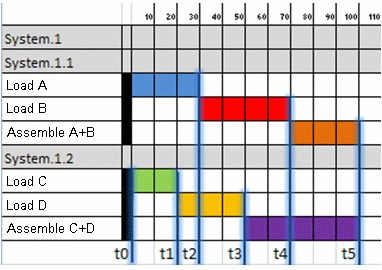Systems are simulated using the
Compass,
the
Experience Player, and the
Product Buildup Options panel.
Simulation Tools
The
Play command of the
Compass
enables you to run the simulation after selecting a
system or an operation.
The
Experience Player appears. It provides a number
of controls for running the simulation. For more information, see
Players.
When you click
Product Buildup Options
 at the right edge of the work area, the
Product Buildup Options panel appears. This
panel lets you define the transparency and the color of objects that are part
of the product buildup.
at the right edge of the work area, the
Product Buildup Options panel appears. This
panel lets you define the transparency and the color of objects that are part
of the product buildup.
Simulation Sequence
If you select a system before launching the simulation, the first
simulated step is the leaf operations of the system with the earliest end time.
If you select an operation that is not a leaf operation, the first
simulated step is the leaf operations with the earliest end time. Only the
operations with the earliest end time are simulated.
Each simulation step corresponds to the state of the product at the
end time of 1 or N operations. A step shows the state of the product at the end
of more than one operation, if the operations finish at the same time.
Note:
It is the product states at the end of the operations that are
taken into account in the simulation.
The example below describes the behavior of the simulation launched
from System.1 that includes operations with the same end time included in two
different subsystems.
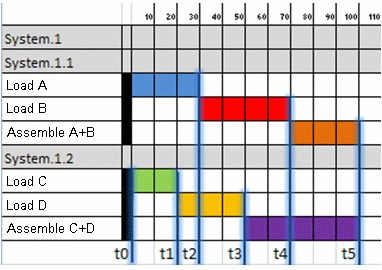
Simulation step by step:
- The state of the product at the end of "Load C" is displayed at
time t1.
- The state of the product at the end of "Load A" is displayed at
time t2.
- The state of the product at the end of "Load D" is displayed at
time t3.
- The state of the product at the end of "Load B" is displayed at
time t4.
- The state of the product at the end of "Assemble A+B" and
"Assemble C+D" is displayed at time t5.
The simulation is always replayed in the context of the root system
of the session. That means that all previous operations executed before the
initial operation or the system that you selected are taken into account.
When two operations end at the same time, only one position can be
applied for the simulation. Since the positioning is applied to the root
Product to produce. The state of the product cannot be displayed at the same
time (end of two operations) at two different places.
Such a situation (two operations ending at the same time) occurs if
the end time is the same for both operations and particularly:
- If both operations are linked by an end/end constraint.
- If both operations have the same duration, and are linked by a
start/start constraint.
Cross Highlighting for Systems Simulation
During systems simulation, when the
System by System option is activated in the
Product Buildup Options panel, at each step of
the simulation:
- If
Highlight Active Operations is defined in
the
Simulation Options dialog box, the
corresponding system is highlighted in the tree.
- In the 3D and tree, all the products and manufacturing items
implemented by the operations of the current system are highlighted. In this
case, the
Highlight product from item and
Highlight item from product
options must be selected in
.
- If
Center tree on operation is defined in the
Product Buildup Options panel, the tree is
centered on the current system node.