-
Create a product
flow on the subsystems of the target system. For more information, see Creating a Product Flow.
-
From the Authoring section of the action bar, click Process Gantt
 , and select the root system. , and select the root system.
-
From the Authoring section of the action bar, click Automatic Line Balancing
 . .
The Automatic Line Balancing dialog box appears.
-
Select the initial system.
-
Select the target system.
-
In the dialog box, select the Optimized Cycle Time
option.
- Optional:
To remove all existing operations from the target system before
balancing afresh, select the
Delete balanced operations under target system
option.
Notes:
- This option is useful to bypass unsolvable constraints for
rebalancing.
- This option is ignored if the initial system and target system are
the same.
-
Click
Generate.
The operations are balanced on the subsystems of the target system. 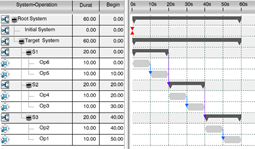
|