Resource Catalog | ||||
|
| |||
Those resources are already set up so that this app knows what kind of resource they are (the category). Therefore you can use them meaningfully in the Worker Tasks that you create. Also, some of them (such as tools) already possess the information that helps the Smart Posturing Engine create realistic hand grasps on them.
Therefore you do not need to run the Categorize Resource command on those resources, see Resource Categorization. Whereas this step is mandatory for any other resource to be able to use it in the Ergonomic Workplace Design app.
This shows the classifications of resources in different families, and the Tools family into
subfamilies. Also showing how many resources there are in each family/sub-family.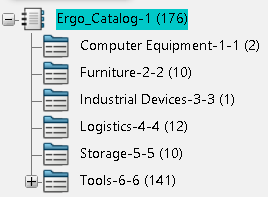
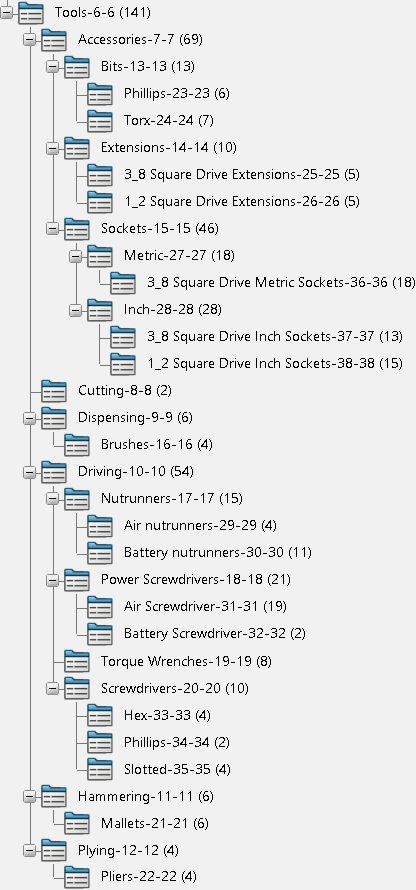
You can use the catalog’s name, Ergo_Catalog, as the identification that helps locate the catalog in the database. Use the Navigator to learn how to use resources in the Ergonomic Workplace Design app.