Geometry Parameters | ||||
|
| |||
![]()
Geometry
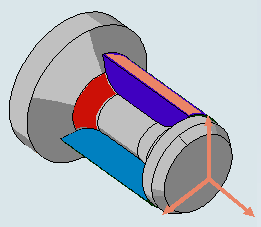
- Part profile
- Part and rough stock profiles are required. They is specified by selecting edges either directly or after selecting the By Curve context menu command in red part area.
- Rough stock offset
- Specifies a virtual displacement of the rough stock profile.
It is defined perpendicular to the rough stock profile.
- Part offset
- Specifies a virtual displacement of the part profile.
It is defined perpendicular to the part profile.
- Axial part offset
- Specifies a virtual displacement of the part profile along the spindle axis direction.
- Radial part offset
- Specifies a virtual displacement of the part profile in the
radial axis direction.
Offsets is positive or negative with any absolute value. The global offset applied to the part profile is the resulting value of the normal, axial and radial offsets.