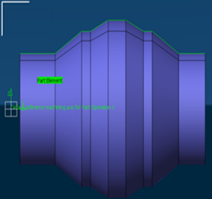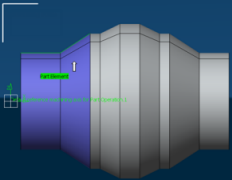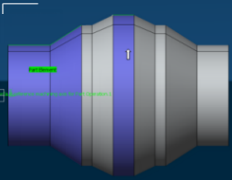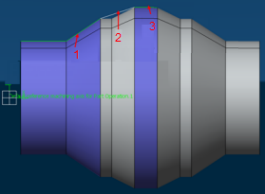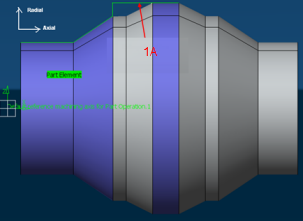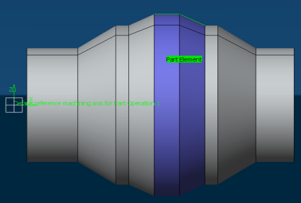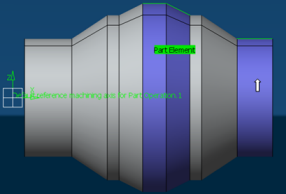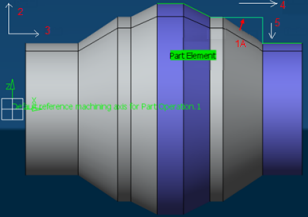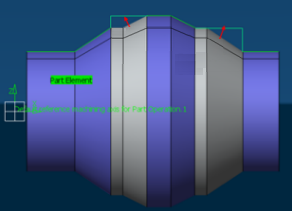This describes a scenario using Line insert, in the
extrapolation mode.
Extrapolation modes are defined by clicking  .
.
The Line insert Extrapolation mode is selected in the option panel.
Three extrapolations modes are available:
Line insert, Axial Radial and Radial Axial mode.
When entering the selection step, select one face. The material removed arrow appears, and
the resulting geometry is shown in green.
Continue the selection of adjacent faces. At each selection, the resulting geometry is also
shown in green.
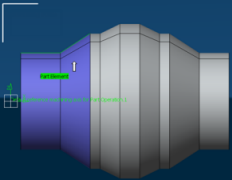
Select one face that is not next to the already selected faces.
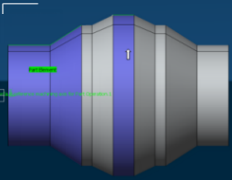
As the newly selected face is not near the already selected one, the extrapolation mode is
used to reach the new position. There must be at least two selected faces to use all the
extrapolation modes (same behavior as the edge wizard).
A line is created between the extremity of the current resulting geometry and the extremity
of the newly selected Face. 1 - Resulting geometry from previously selected face, 2 -
Extrapolated line, 3 - Resulting geometry from newly selected face.
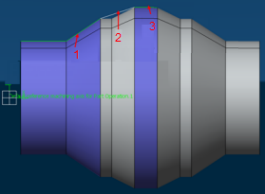
After this, other selections are continued using other extrapolation modes.