- From any Product:
-
Select a machining
app
then the
Programming
section.
An empty
Manufacturing
Cell is created with an
Activities Process
Tree.
-
Create a generic machine or assign a
machine from the database.
As soon as a
machine is assigned to the
Manufacturing
Cell,
a
Part Operation
and a
Manufacturing Program
are created in the
Activities Process
Tree.
-
Alternatively, open an existing
Machining Process
or
PPR Context.
By default, the
Activities Process
Tree
is available.
- Click Workpiece Automatic Mount
 . . - Create a machining operation.
- In the Activities Process
Tree, click Activate/Deactivate Machine Kinematic to deactivate the machine kinematic and press the Play button of the Compass.
-
From the View section of the action bar, click Hide/Show Machine
 to verify that the machine can reach the part at the
current tool position. to verify that the machine can reach the part at the
current tool position.
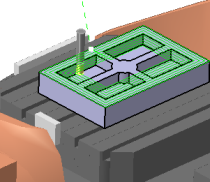 A Check Reachability dialog box appears indicating whether the position is
reachable:
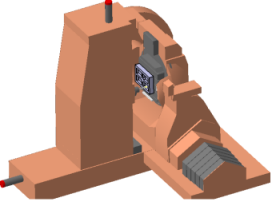
- If reachable, the machine goes to the position.
- If the position is out of limits or unreachable, then the machine is displayed with the tool at the home position.
The axis locked
by machine instructions before the current Machining Operation are also taken into
account to move the machine in the position.
- Click OK in the Check dialog box to return to the replay
mode.
|