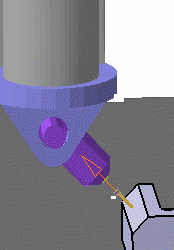Continue to enter values for the rotary axes, Axis A and C: 45 deg, or Axis A:90 deg to find the
best position for machining. The I, J, K components of
the tool axis are updated in accordance with the entered angle
values.
Note:
If the position and/or the orientation is out of machine limits or
unreachable by the machine, the OK in the dialog
box is disabled. As soon as the position and/or orientation is
within machine limits and reachable, OK becomes enabled.