-
Pick a point on the machined stock.
The
Measure panel displays information on parameters such
as machining operations, tools, point coordinates, deviation, arc radius, arc
center, initial volume, and removed volume. Notes:
- This information is available at every pick point, provided that the
point picked is in a machined area.
-
Arc radius and Arc
center are given only if the picked point is on a
circular entity.
- Deviation is displayed after you have
compared the machined stock and the design part: the stock is
rendered in a color-coded manner, depicting deviations from the
design part. A subsequent pick displays the deviation value.
- When the design part is a surface entity with no thickness, the deviation on one
side of the surface is accurate and the deviation on the other side
of the surface may be incorrect.
-
To measure two geometrical entities of the machined stock:
-
Collapse the Pick Point Information area.
-
Expand the Measure area.
-
Select any of the following items in Selection 1
Entity and Selection 2
Entity:
-
Optional: To compare measurements, select any of the
following items in Selection 2 Entity:
Note:
Selection 1 Entity is set to
Stock by default.
-
Select the two entities to measure.
They are highlighted in the work area and the measure results appear in the panel. 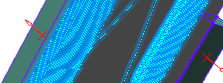
- Optional:
Expand the Display area and select the
Vertices and Edges check boxes
to display all the edges and vertices of the machined stock.
|