Auxiliary Viewer Options | ||
| ||
Auxiliary Viewer Styles

|
|
|
|
Show Preferences - Filter Mode
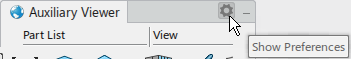
 |
|
 |
|
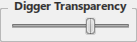 |
|
Flyout for Style
|
|
|
|
|
|
|
|
|


