Compute/Update Resulting Products Scenarios | |||||
|
| ||||
- An Item has no resulting products
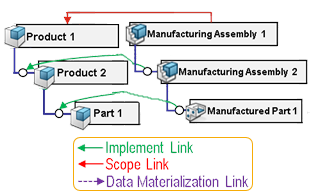
If Manufacturing Assembly2 is the input item of Compute/Update Resulting Products operation, its parent MA and, the children of the resulting products generate.
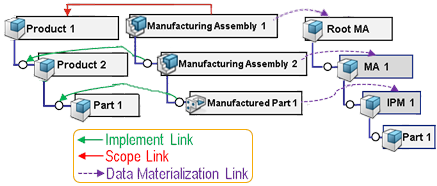
- An item has multiple resulting products
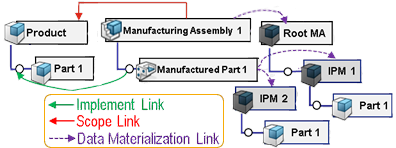
In this model, Manufactured Part 1 has data materialization links with ‘IPM 1 and IPM 2.
If Manufacturing Assembly 1 is the input item of Compute/Update Resulting Products operation, the data materialization links of Manufactured Part 1 remove first.
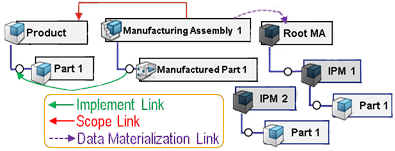
After the links removal, the new resulting product creates. And if an item has multiple data materialization links, data materialization links remove and children resulting product references are aggregated under the new MA.

- An item has partial resulting products
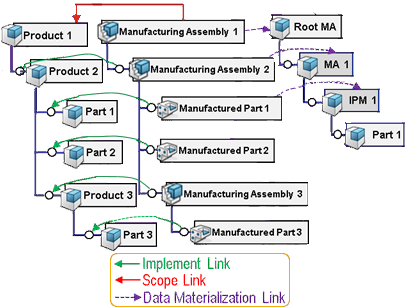
If the target object is Manufacturing Assembly2, Compute/Update Resulting Products operation generates resulting products of Manufactured Part 2, Manufacturing Assembly 3, Manufactured Part 3.

And if the target object is Manufacturing Assembly3, the resulting product of Manufacturing Assembly 3 generates. And the corresponding resulting products load partially thanks to the load resulting product logic.
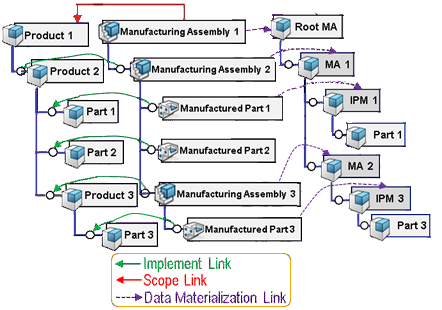
- An item has resulting product but resulting product has no aggregated
design

All resulting products are existing but the implemented product is not aggregated under the resulting product.
To fix this problem, Compute/Update Resulting Products operation instantiates an implemented object under the resulting product. (If an item has multiple implement links, the first implemented product instantiates)
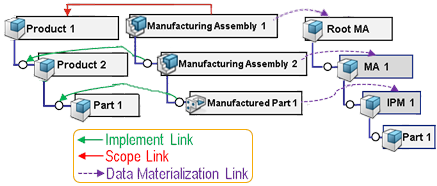
- Implemented Object has been modified
If an implemented object modifies (Position, attributes) by you, after planning.

Compute/Update Resulting Products operation synchronizes and the implemented object with its corresponding resulting product.

