Add a Product to a Factory Flow
You can add input and output products to an existing factory flow using Add Product in Factory Flow.
Before you begin: Open a production system with a factory flow already defined.
-
From the
Programming section of the
action bar,
click
Add Product in Factory Flow
 .
.
-
Select the input product to add.

-
Select the in zone of the factory flow to add the product at the
start of the flow.
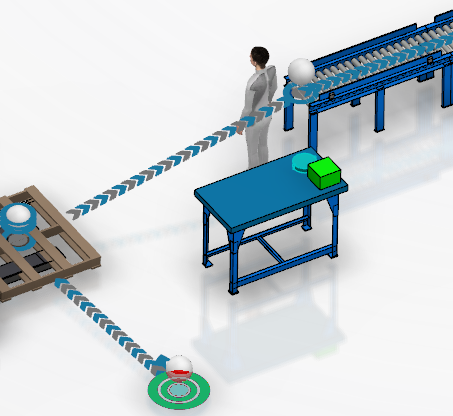
Alternatively, you can select a resource in the flow to add the product directly in the factory flow.
-
In the
Add Product From In Zone dialog box that
appears, click
Next to add the product.
You have highlighted the product route. Sometimes a resource supports a transform, load, or unload activity such as an NC machine. If that resource is also part of the factory flow, then the product routes up to that resource only. The Add Product dialog box appears letting you create an activity on the resource.
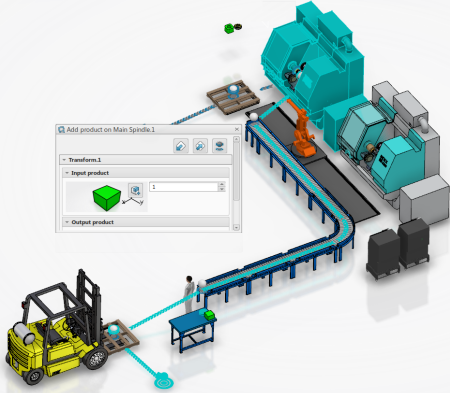
- Optional:
Create an activity on the resource as follows:
-
In the tree, select the machine that you added a product to,
and click
Edit SLA resource
 .
.
-
In the
Edit dialog box that appears, go to the
Input Product or
Output Product section of the
Edit dialog box that appears.
By default, the input product is the input and output product of the activity.

-
Click
Add Input Product or
Add Output Product
 and select an input or an output.
The selected input or output appears in the dialog box with the Name and User Defined Name attributes visible.
and select an input or an output.
The selected input or output appears in the dialog box with the Name and User Defined Name attributes visible.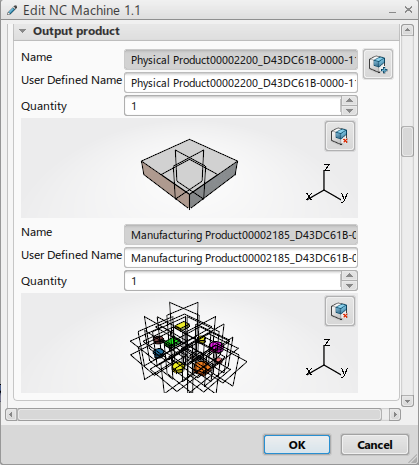
-
Click
Replace the Product
 and select a new input or output from the
Suggested Products dialog box, then click
OK.
The Suggested Products dialog box displays the products based on logical rules depending on edition cases.
and select a new input or output from the
Suggested Products dialog box, then click
OK.
The Suggested Products dialog box displays the products based on logical rules depending on edition cases.
-
Click
OK to close the
Edit dialog box, to validate the creation
of the activity, and to route the output product to the end of the factory
flow.
The replacement input or output appears in the dialog box with the Name and User Defined Name attributes visible.
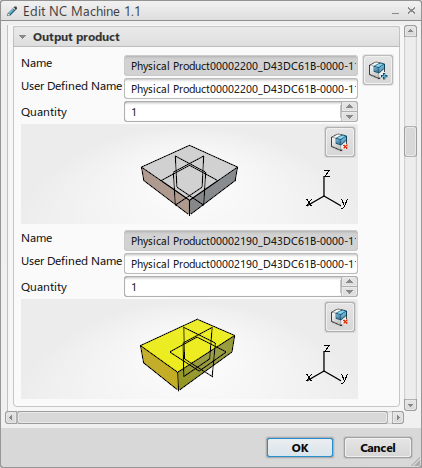
Note: You can also delete a product with the Remove the Product command in the
Edit dialog box.
command in the
Edit dialog box.
-
In the tree, select the machine that you added a product to,
and click
Edit SLA resource
- In the Add Product on Out Zone dialog box, click Validate to confirm the product route.