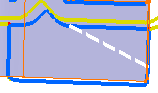Compute Machining/Slope Areas
You must first compute the machining on the slope areas.
- From the Surface Machining section of the action bar, click Machining/Slope Area
 .
The Machining/Slope Area dialog box opens at the Geometry tab
.
The Machining/Slope Area dialog box opens at the Geometry tab .
.
-
Still in the Geometry tab:
- Click the red area in the sensitive icon and select the part in the work area.
- Double-click anywhere in the work area to confirm your selection and redisplay the dialog box.
-
Select the Slope Area check box.
This activates the Define and Operations tabs.
-
Select the Define tab:
- Define the parameters of the tool to use, the machining tolerance and the offset to use on the machining area.
- Keep the default angles options.
- Click Compute.
- Hide or display an area using its context menu.
-
Select the Full display of area check box to see overlapping areas.
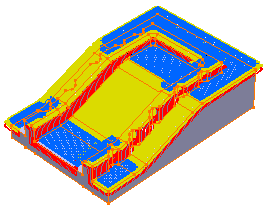
Important: - The vertical area corresponding to the outside of the part is not displayed in Full display of area mode.
- Full display of area is not kept between two sessions. It must be recomputed.
-
Merge small areas of one type that may appear in the middle of
others in the greater ones:
- Select the Small Area check box.
The Small Area value is the ratio between the surface of the area considered and that of the tool tip.
- Click the arrow and select a reference contour.
The field next to Small Area is filled automatically with the value below which any area will be merged with greater surrounding areas.
- Alternatively, type a value directly.
- Select the Small Area check box.